Top 10 Driver Updating Tools For Windows
Today computer has become a generous thing we use for our daily activities. Because computer can help you to perform so many task in an accurate and easy way. But in some cases, computers become inefficiently not working in a normal way it's suppose to, Due to not Updating your computer windows drivers to the latest windows driver. Here we introduce you the Top 10 Driver Updating Tools to update your coputer Windows driver to the latest driver.
1. Driver Booster
Driver booster is one of the best free tool to update Your computer's windows driver to a latest windows. Driver booster is compatible with all version of Windows driver and is a satisfactory tool for both free and paid users.
2. Slim Drivers
Slim drivers is also one of the best free tool that can help you to have a new windows update on your computer. With some features which the tool can have you like backuping your currently windows installed on your computer and uninstalling windows driver.
3. Driver Talent
Driver talent is another tool which can help you update your computer. This tool Will automatically scan and download driver. But you most browse have to browse the file. The file size, version and released date is versible to see at the front page of the tool.
4. Driver Identifier
Driver identifier is one of the best freeware driver update tools with a unique feature that beat all the tools mentioned above. If your windows is fully cleaned,then you have a chance that you might not have the network drivers to connect to a network.
5. Device Doctor
Device doctor is a free windows tool that can scan your computer and check for new windows update.
6. Driver Clouds
Driver clouds works in different way, it is a free driver update that is unique, it's runs from the browser it's self. Users need to install a program on their computer and then update the to it's website.
Driverpack allows you to configure your computer in one click, even without thinking about the system configuration. At the same time, program has mode for Advanced users with additional features.
Driver reviver will scan your PC to identify out of date and obsolete drivers. Driver reviver can quickly and easily Update, these drivers to restore optimum performance to your PC and it's hardware and extent it's life.
Top 10 Driver Updating Tools For Windows
1. Driver Booster
Driver booster is one of the best free tool to update Your computer's windows driver to a latest windows. Driver booster is compatible with all version of Windows driver and is a satisfactory tool for both free and paid users.
2. Slim Drivers
Slim drivers is also one of the best free tool that can help you to have a new windows update on your computer. With some features which the tool can have you like backuping your currently windows installed on your computer and uninstalling windows driver.
3. Driver Talent
Driver talent is another tool which can help you update your computer. This tool Will automatically scan and download driver. But you most browse have to browse the file. The file size, version and released date is versible to see at the front page of the tool.
4. Driver Identifier
Driver identifier is one of the best freeware driver update tools with a unique feature that beat all the tools mentioned above. If your windows is fully cleaned,then you have a chance that you might not have the network drivers to connect to a network.
5. Device Doctor
Device doctor is a free windows tool that can scan your computer and check for new windows update.
6. Driver Clouds
Driver clouds works in different way, it is a free driver update that is unique, it's runs from the browser it's self. Users need to install a program on their computer and then update the to it's website.
Driverpack allows you to configure your computer in one click, even without thinking about the system configuration. At the same time, program has mode for Advanced users with additional features.
Snappy driver installer lite is ideal if your internet is slow or you don't plan on using the tool to install / update drivers very often. You need to download indexes via the app to scan your hardware
Driver reviver will scan your PC to identify out of date and obsolete drivers. Driver reviver can quickly and easily Update, these drivers to restore optimum performance to your PC and it's hardware and extent it's life.
Driver support with active optimization can assist your search for drivers at the respective manufacturers website for free. Driver support provides an innovative way to diagnose issues with your PC, resolue those issues through support and driver matching technology, and optimize your PC's performance.
Above all are the Top 10 Driver Updating Tools For Windows, using one of this 10 listed driver tools, your windows will never lack any kind of drivers on it, is this article helpful?? Your shares and comments will be appreciated.
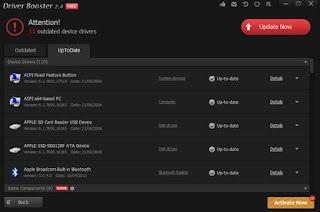










Comments
Post a Comment